Ultimate Member 프로필 색상을 변경하는 방법
‘테마 디자인> 사용자 정의하기> Ultimate Member> Profile Page‘로 이동합니다.
Profile Header (프로필 머리글)
- Profile Header Area Text Color (프로필 머리글 영역 텍스트 색상)
- Profile Header Area Background Color (프로필 머리글 영역 배경색)
프로필 탐색 (Profile Navigation)
- Profile Navigation Bar Color (프로필 탐색 표시줄 색상)
- Profile Navigation Menu color (프로필 탐색 메뉴 색상)
- Profile Navigation Menu Hover Color (프로필 탐색 메뉴 호버 색상)
- Menu Hover Color메뉴 배경 호버 색상
프로필 콘텐츠 ( Profile Content)
- 프로필 콘텐츠 텍스트 색상 (Profile Content Text Color)
- 프로필 메타 (Profile Meta)
- 프로필 콘텐츠 배경색 (Profile Content Background Color)
프로필 페이지 사이드 바
Ultimate Member 테마에서는 Ultimate Member 프로필 페이지에 위젯을 표시할 수 있습니다. ‘테마 디자인> 위젯‘으로 이동하여 프로필 사이드바 섹션에 위젯을 추가하십시오.
- Profile Sidebar Container Color (프로필 사이드바 컨테이너 색상)
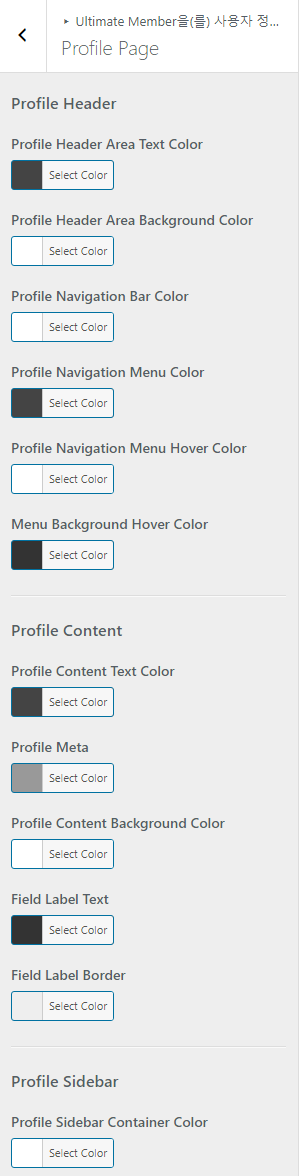
원문: https://docs.ultimatemember.com/article/1386-ultimate-member-profile-page



