개요
밑의 코드는 LifterLMS Social Learning 학생 프로필에 사용자 지정 프로필 탭을 추가하는 방법의 기본적인 예를 제공합니다.
WordPress 개발 및 PHP 코드에 대한 기본 수준의 이해를 전제로 합니다.
이 코드는 사용자 지정 플러그인 또는 테마의 function.php 파일에 추가되어야 합니다.
<?php // don't copy this line to your functions.php file!
/**
* Simple class to add a custom tab to a LifterLMS Social Learning profile
* Please read the comments and replace with your own comments
* If you need further assistance, hire an expert for some assistance: lifterlms.com/experts
*/
class My_Custom_SL_Profile_Tab {
// this will be the URL endpoint used for the tab's permalink
private static $my_tab_slug = 'my-tab';
/**
* Add filters and actions
* You probably shouldn't have to edit this function
* @return void
*/
public static function init() {
add_filter( 'llms_sl_directory_profile_navigation', array( __CLASS__, 'register_tab' ) );
add_action( 'llms_sl_profile_main_' . self::$my_tab_slug, array( __CLASS__, 'output_content' ) );
}
/**
* Add a tab to the LifterLMS Social Learning Profile navigation bar
* @param array $tabs array of existing tabs & data
* @return array
*/
public static function register_tab( $tabs ) {
// we need this to ensure we add the correct URL for the custom tab
$student = LLMS_SL_Directory::get_viewed_student();
// add the tab
$tabs[ self::$my_tab_slug ] = array(
// name of the tab as displayed on the navigation
'title' => __( 'My Tab', 'my-text-domain' ),
);
// URL to the tab (you shouldn't have to edit this unless you're super fancy)
if ( $student ) {
$tabs[ self::$my_tab_slug ]['url'] = LLMS_SL_Directory::get_profile_url( $student, self::$my_tab_slug );
}
return $tabs;
}
/**
* Output the actual content for your tab
* This function follows the html structure of the Social Learning cards used in the core
*
* @param obj $student instance of the currently viewed LLMS_Student
* @return void
*/
public static function output_content( $student ) {
llms_sl_card_open_html( 'profile-' . self::$my_tab_slug, array( self::$my_tab_slug, 'profile' ) ); ?>
<!--
this is the header, most SL cards have headers with an icon
We're using Font Awesome in the core, grab a custom icon from the FA browser at fontawesome.io/icons/
You can delete the Icon or, alternatively, load in your own custom icons from elsewhere
-->
<header class="llms-sl-card-header">
<h3 class="llms-sl-card-title">
<i class="fa fa-coffee" aria-hidden="true"></i>
<?php _e( 'My Tab', 'my-text-domain' ); ?>
</h3>
</header>
<div class="llms-sl-card-main">
This is the main body of your tab. Your content should go within this div
</div>
<footer class="llms-sl-card-footer">
Footer content can go here should you require a footer, otherwise delete this footer element
</footer>
<?php llms_sl_card_close_html();
}
}
// register actions & filters on WP Init
add_action( 'init', array( 'My_Custom_SL_Profile_Tab', 'init' ) );결과물
이 스크린 샷과 유사한 사용자 지정 탭이 생성됩니다.
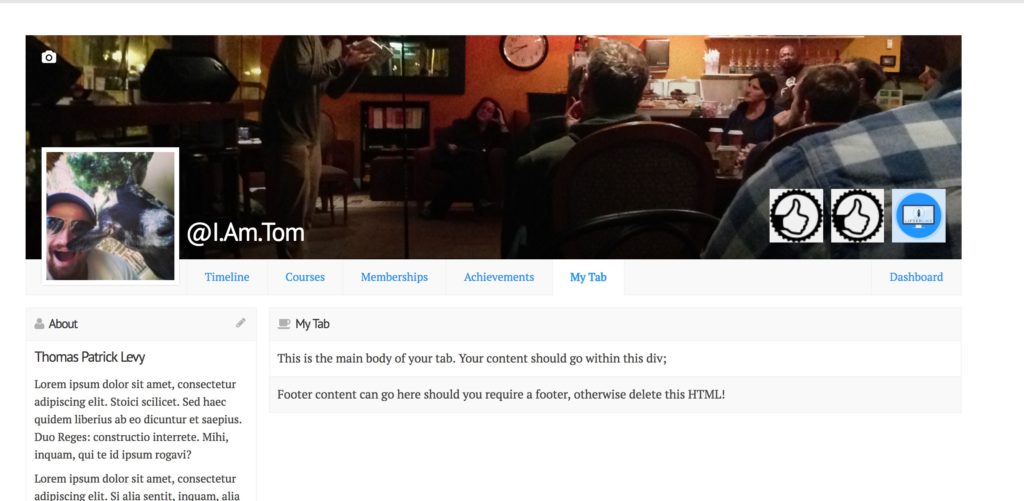
원문: https://lifterlms.com/docs/add-custom-tab-social-learning-student-profile/


